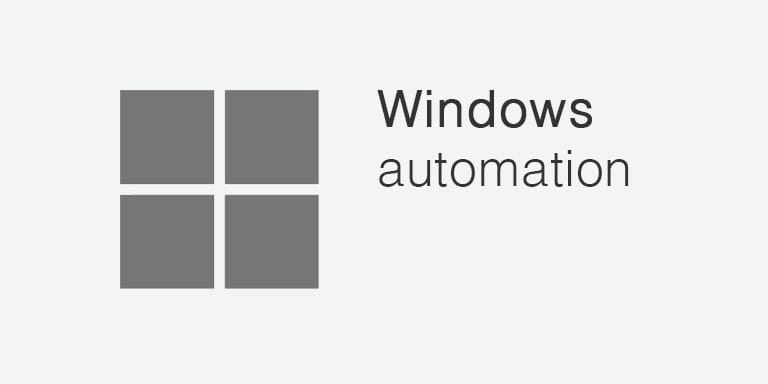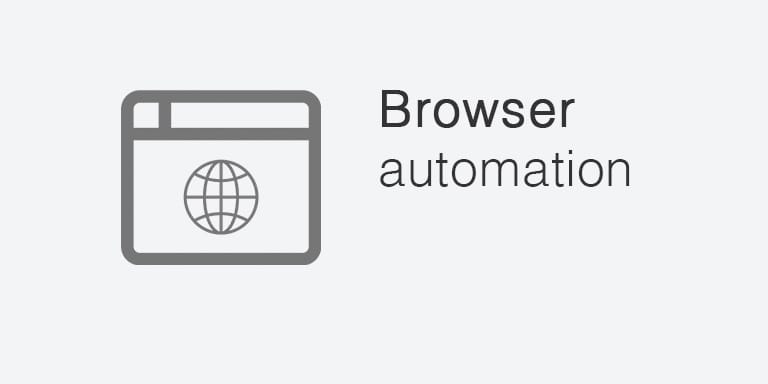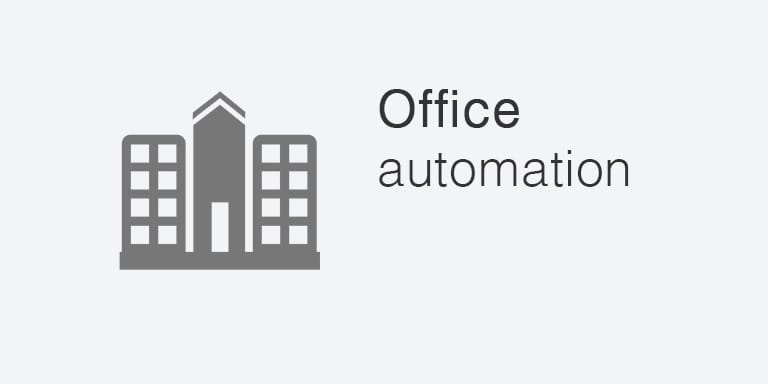RPA / Robocorp

The Robocorp platform also offers paid cloud services (Control Room) for advanced features like orchestration, monitoring, and scalability.
Quick steps to install and use Robocorp:
1- Install Visual Studio Code and Robocorp extensions.
Install Visual Studio Code, then install the following extensions:
Sema4.ai SDK and Robocorp Framework.
2- Add Robocorp Command Center (rcc.exe) to your PATH environment variable.
Add it via two different ways:
- In Windows, search for "Edit the system environment variables", click "Environment Variables", click "Path", click "Edit", click "New", and paste the path to the rcc.exe file (e.g. C:\Users\your-username\.vscode\extensions\sema4ai.sema4ai-your-version\bin).
-
in your terminal (e.g. Windows PowerShell), run:
[System.Environment]::SetEnvironmentVariable("Path", $env:Path + ";C:\Users\$env:USERNAME\.vscode\extensions\sema4ai.sema4ai-2.11.0-win32-x64\bin", [System.EnvironmentVariableTarget]::Machine)
3- Create a new robot.
In Visual Studio Code, go to View > Command Palette, then type and select "Sema4.ai: Create Task Package".
4- Run the robot.
Run it via two different ways:
- In your terminal, run "rcc run", or
- in Visual Studio Code, go to View > Command Palette, then type and select "Sema4.ai: Run Task Package".